AI Interior Design and Renovation Generation
Transform Your Home with the Visuali AI Editor
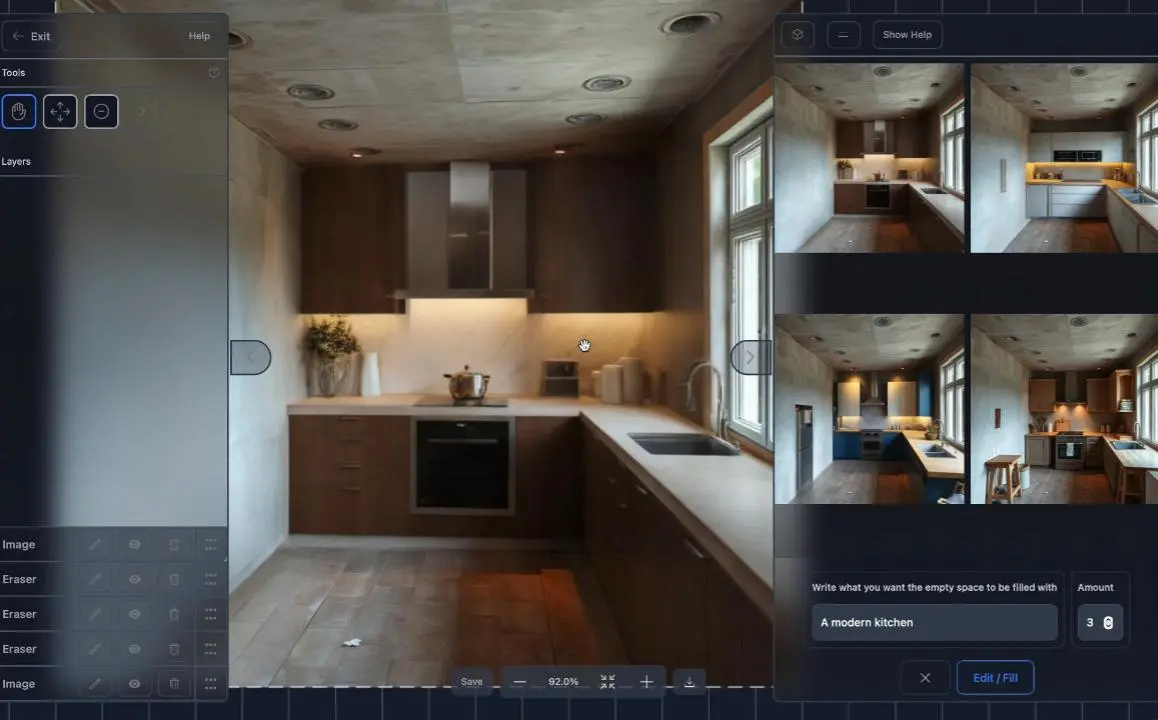
Discover the power of the Visuali AI Editor, an infinite canvas AI tool that allows you to edit, expand, and generate stunning images for your interior design and renovation projects. This example showcases how the Visuali AI Editor can revolutionize your kitchen renovation process.
How to Use Visuali AI Editor for Kitchen Interior Design and Renovation
Start Your Project
Visit Visuali.io and create a new project. For instance, name it "Kitchen Renovation."
Upload Your Image
Add your kitchen image to the Visual AI Canvas.
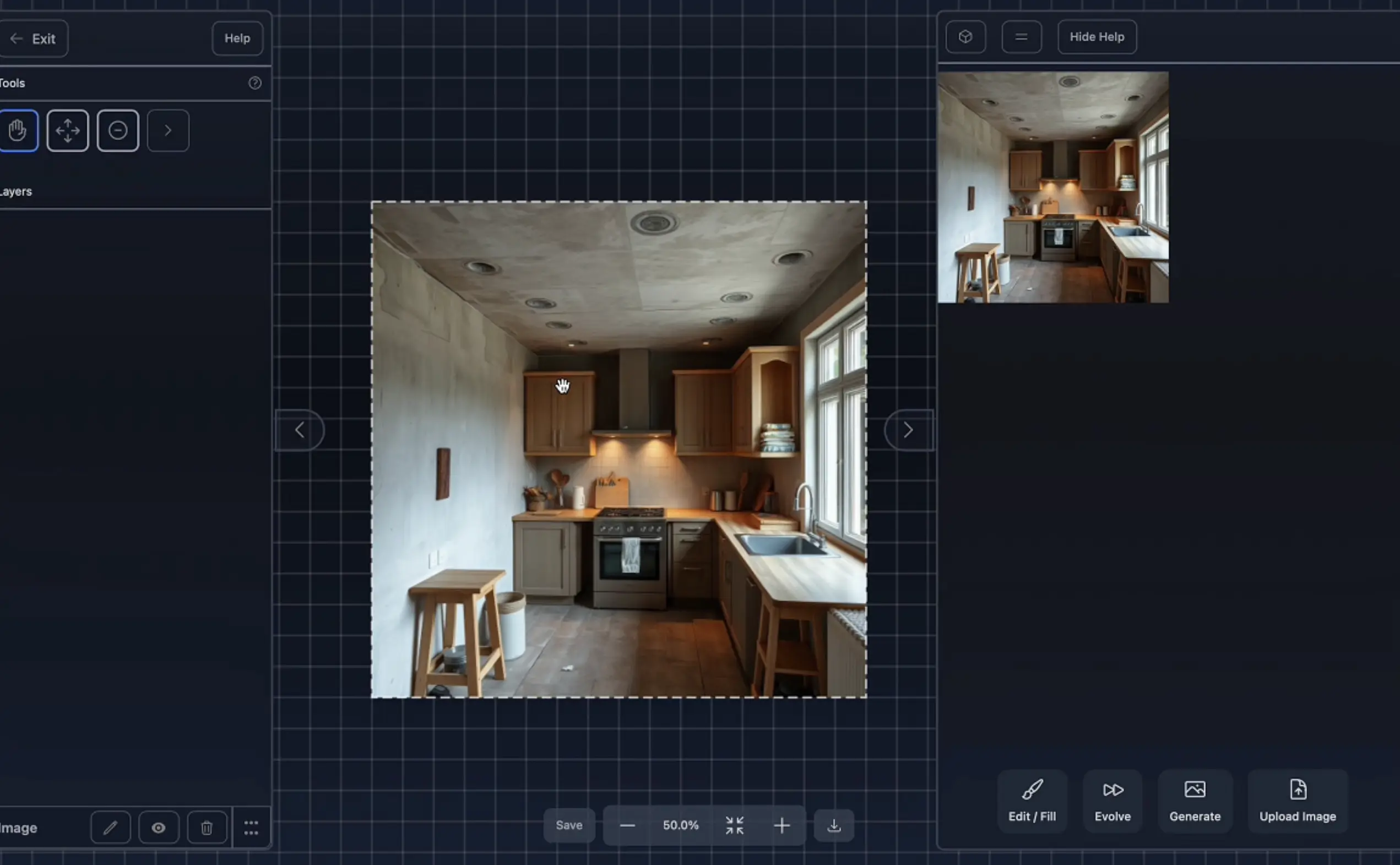
Erase and Redesign
Use the eraser tool to remove areas you wish to redesign or renovate. The AI will intelligently fill in the blanks.
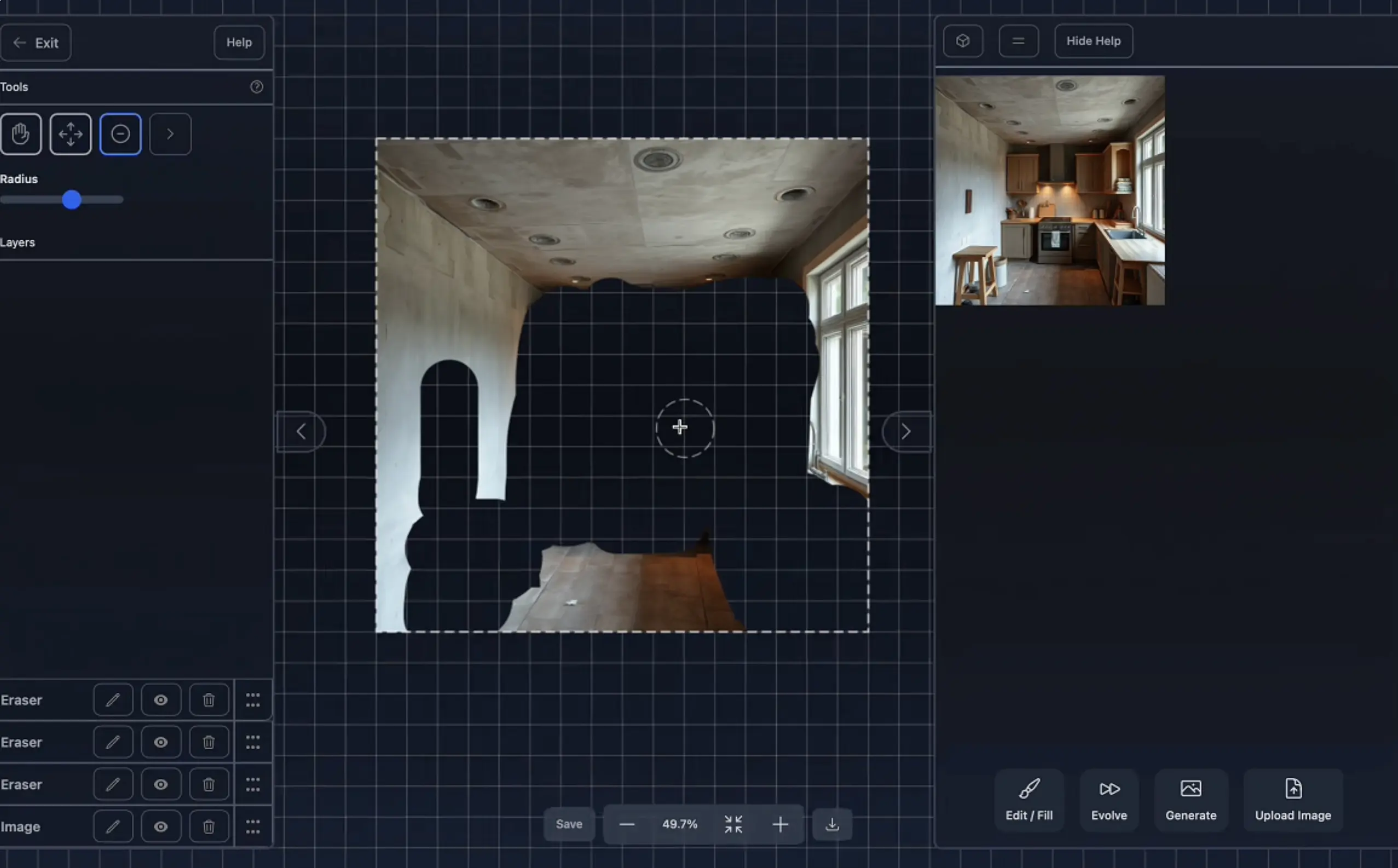
Edit and Fill
Select 'edit/fill' and describe your desired kitchen style.
Modern kitchen with white cabinets
Rustic farmhouse kitchen design
Contemporary minimalist kitchen
Generate New Designs
Click the edit/fill button to let the AI generate new kitchen designs. Increase the number of variations to explore multiple options.
Review and Save
View the generated results, add them back to the canvas for further edits, and save your favorite designs. Right-click to save in the image browser or use the download button to save directly from the canvas.
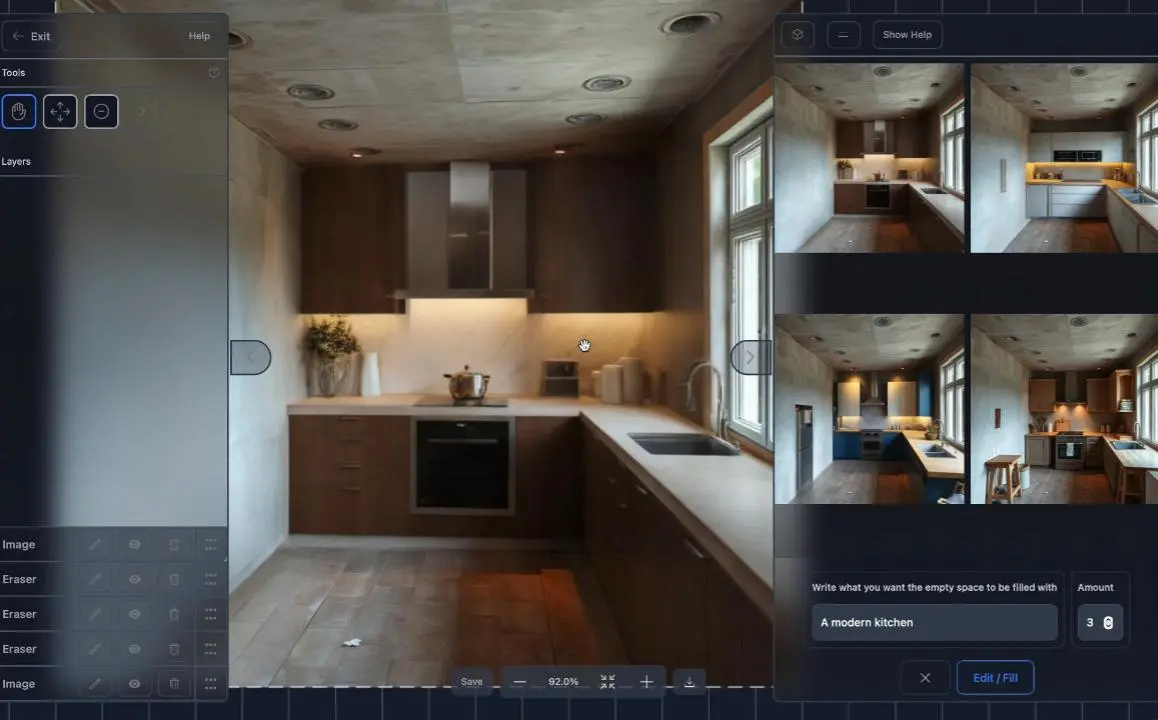
Pro Tip:
Try multiple variations to explore different styles and save your favorites for reference. Get creative and see what you can create.