
Visuali December 2025 Update
Smarter controls, new image models, background removal and more.
Generate stunning images using the top AI Image models.
Erase and replace elements or expand your image in any direction. Create without boundaries on an infinite canvas.
Paint from another image directly onto the canvas and blend it seamlessly with your image. Add details and elements with pixel perfect precision.

Leverage top AI models to generate stunning images tailored for your projects.
Bring your designs to life by uploading your own photos and enhancing them with our powerful tools.
Effortlessly modify or transform specific areas of your image with the AI editor.
Extend your artwork on an infinite canvas, maintaining high resolution without any boundaries.
Reprocess selected image sections with the AI generator, converting sketches into photos or creating diverse design variations.
Create from anywhere. The Visuali AI editor supports mobile, tablet, and laptop.
Explore limitless creativity with our infinite canvas, allowing smooth zooming and panning for dynamic image editing.
Our editor integrates projects as a core component, where everything is organized into layers. This system allows you to effortlessly manage, modify, and experiment with all elements of the project.
Generating images is just the start. See how you can do everything from resizing images to renovating your kitchen and change hairstyles.
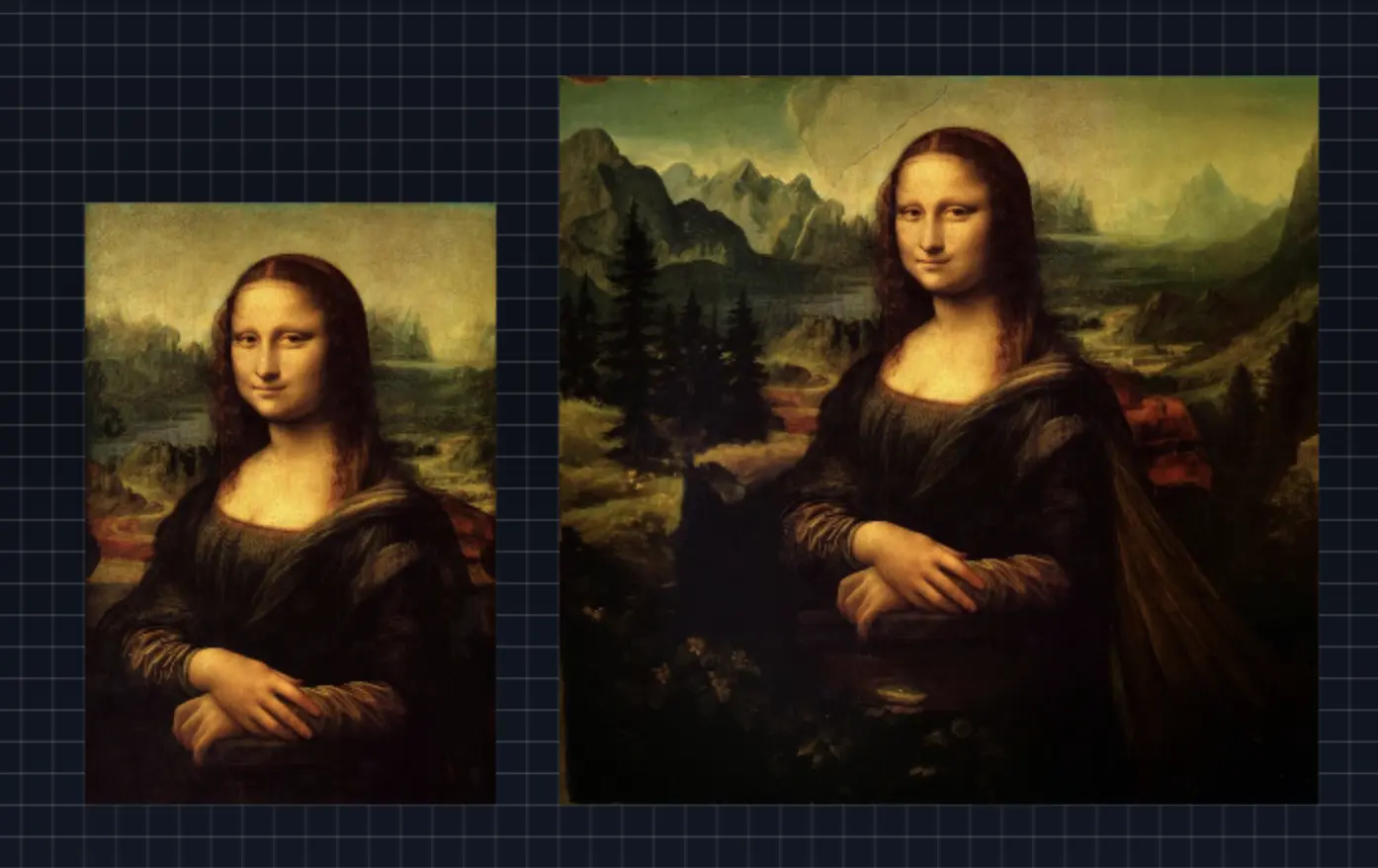
Transform your images with advanced AI outpainting. Expand your canvas in any direction, with each extended area rendered at a crisp 1024x1024 resolution. Ideal for creative editing, turning square images into portraits, and enlarging photos while preserving every detail.

Experience next-level photo editing with cutting-edge AI inpainting. Simply erase an area of your image and replace it with something else. Whether you want to remove, add or replace elements, let AI seamlessly blend the changes into the surrounding environment.
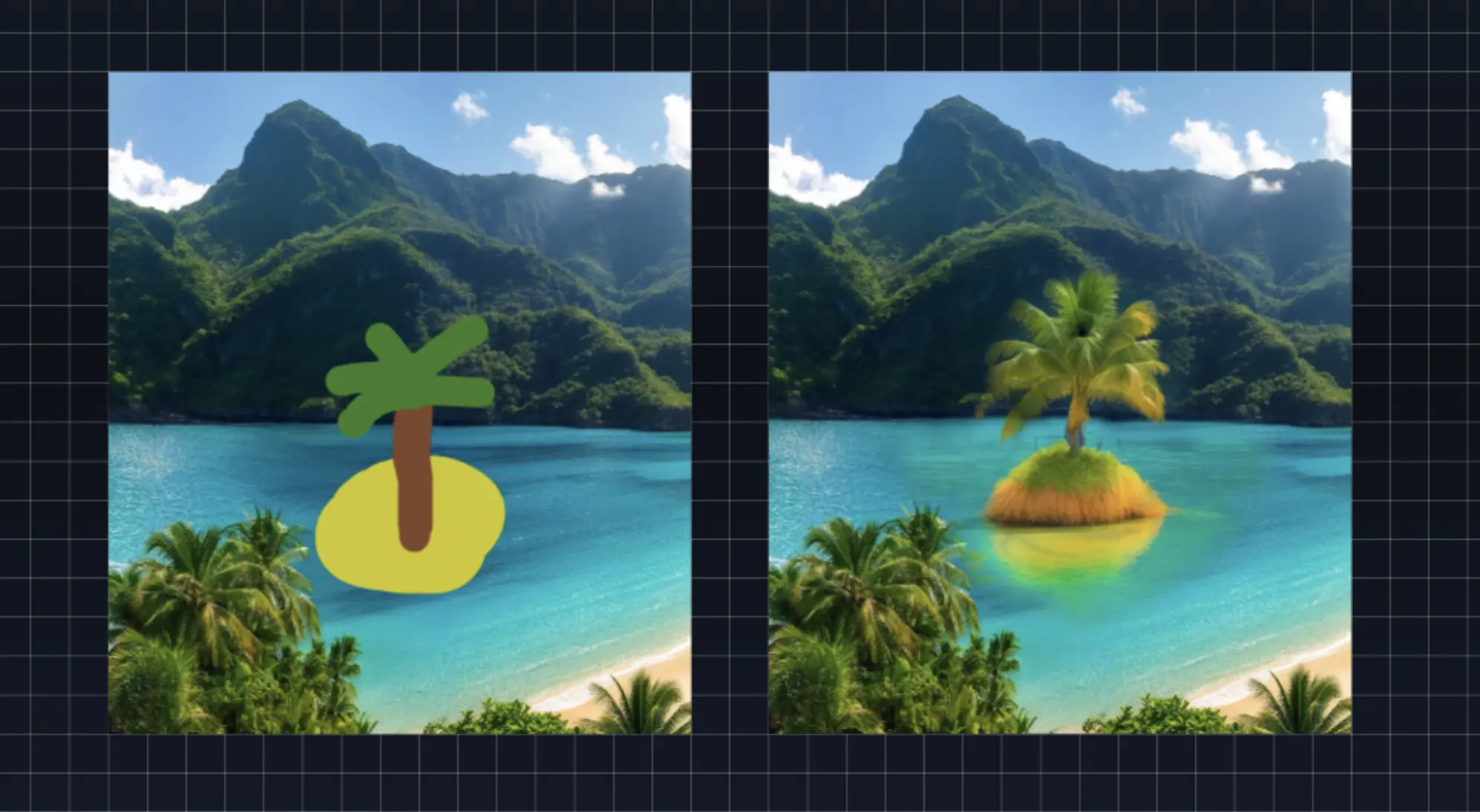
The Evolve feature allows you to create variations of images by running them through the AI. You can also draw or sketch your concept, and watch it transforms into realistic, high-quality images.
Start creating stunning images with our all-in-one AI image suite. From generating to editing, you can do it all in one place.